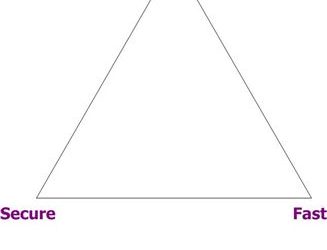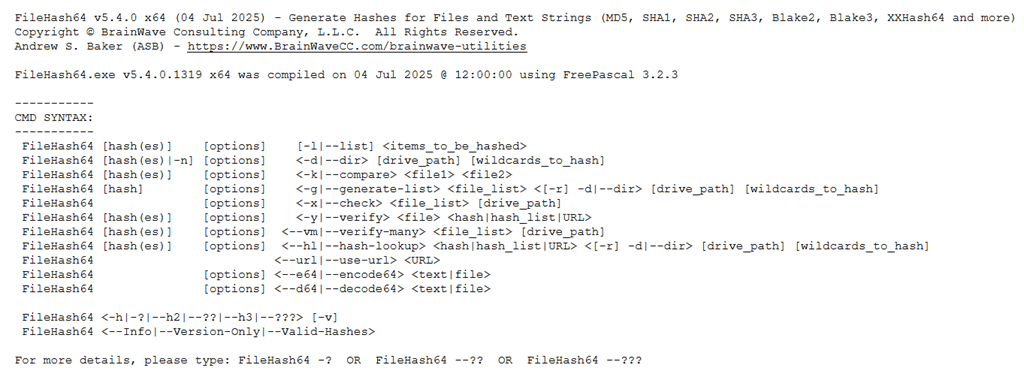
FileHash v5.4 has recently been released, and we’ve added some URL parsing to find hashes that can be compared to existing files via the -y and –hl parameters
Instead of having to manually obtain the checksums for files you want to compare, before you can use the appropriate FileHash parameter, you can now perform the validation against the checksums found on webpages directly.
This is great for any manual or automated process you’re using, such as when you download your favorite Linux ISO, and want to make sure your download has the correct checksum.
If you just want to see if the hashes on a specific URL can be parsed correctly, use the –url parameter with the full URL in question. For example, if you were trying to assess the webpage for Linux Mint 22.1 that contains its checksums, then you would run this at a console prompt:
FileHash –url https://mirrors.kernel.org/linuxmint/stable/22.1/sha256sum.txt
As long as hashes are the first item on a given line, they will be parsed properly. Some sites list only the hash/checksum, and some sites list the hash and the name of the file the hash belongs to, which is much more convenient.
Now, if you download any of those Linux ISOs, and you want to verify them against the above hashes, here’s what you would run instead:
FileHash –hl https://mirrors.kernel.org/linuxmint/stable/22.1/sha256sum.txt -d C:\Your\Download\Folder
Similarly, if you have downloaded multiple free utilities from the BrainWave repository to the C:\Utilities folder, and you want to make sure they have the correct hashes, you can run the following command:
FileHash –hl https://www.BrainWaveCC.com/BWCC/BWCC-Utils-sha256sum.txt -r -d C:\Utilities
Bear in mind that only the most recent hashes are found at that URL today.
To see more options, please review the syntax help. The goal here is to make it even easier for you to validate your downloads when vendors provide the checksum information on their webpage – just as long as the checksums are the first things on a given line.
If you have other use cases that you’d like to obtain support for, or you are using FileHash for functions I never imagined, don’t hesitate to reach out and share.
If you find bugs or other issues, please reach out as well.
Happy automation…